QUESTION & ANSWER
FAQ – trouble shooting / hints and tips for the lynk pro Ap
Which app (Lynk or Lynk PRO) do I need to control my lights
The Lynk PRO app is required for all products from 2024 onwards:
- AURORA V12 pro
- AURORA V8 pro
- GALAXXY pro
- VERVVE pro
- MINOX pro
- lynk pro controller
- TESZLA evo
LYNK PRO doesn´t work with my older fixtures
For previous products before 2024, other apps (lynk) or software for PCs or laptops may be required. A list of alternative software can be found on our website under "service"
Wireless control was never offered for very old models, and wireless control is also not available for MH models (SPECTRA, INFINITI etc.).
The LYNK PRO App doesn´t show my light
Please make sure your Bluetooth is activated and the fixture is connected to the mains.
My light is not found in the LYNK PRO app under ANDROID
In the device settings of your Android device, you will find the “LYNK pro” app listed under “Apps and notifications”. Select “Permissions” and allow the app all permissions, in particular location sharing and, if applicable, sharing for “Nearby devices”. As soon as all authorizations have been approved (“no permissions denied”) for the app, communication with the light is possible without restrictions.
On the start screen of the LYNK pro app, you will find the system settings for location and memory authorization directly via the “i” (info) button.
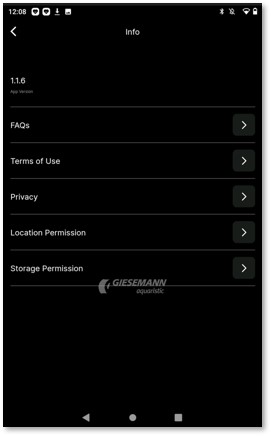
My light does not turn off during the night as programmed by the Set Points
The first and last set point in the daylight schedule MUST always be set to 0%. Select the first point (the currently selected set-point is always red) and check that all color faders are set to 0%. Do the same with the last set point and make sure that all faders are at 0%.
Do I have to update the firmware when I have received my new light?
Your light is always supplied with the latest firmware. The latest version is always loaded when the Lynk app is downloaded - Current enhancements and improvements are only ever made in the app itself and not in the firmware of the light. You can update the app if a new version is available. A firmware update of the light itself is not necessary.
I have updated the firmware, now some LED sections are not working
It is absolutely essential that the connection between the device and the light is not interrupted during an update. The device must be in the direct range of the light for this and must not be interrupted (i.e. sleep mode of your device) or switched off during the data transfer. Otherwise, the new firmware may not be transferred completely, causing problems and even irreparable damage to the fixture.
Not all colour faders are visible in the app on my device
This is due to the size or display of the screen. Simply scroll up the screen and the other faders will also be visible.
The app loses the connection to the light
If you are outside the range of wireless range, the connection between your device and the light is disconnected. If you want to reconnect, please close the app, open it again and then select the corresponding light again.
Can only connect to one device
The app only connects one device to the light at the same time. If you are, for example, still connected with your light to another device, an additional connection is not possible.
Is it necessary to set up the WIFI connection in the app
No, the connection is independently of the WIFI by activating the Bluetooth connection in your device. Setting up the WIFI connection is optional (e.g. for automatic time change or automatic firmware updates) but a WIFI connection is not required for operating your light. The advantage over products that are controlled via WIFI is that the WIFI-independent connection is much more reliable.
Individual settings are not applied
Once you have created your individual daytime schedule, it must be saved in the app / light, otherwise the changes and settings will not be saved.
The AURORA V12 has an additional cable without power supply - Why?
The ARORA V12 pro can be equipped or extended with additional MATRIXX LED modules (optional). This cable is then used for the additionally required power supply unit (to be ordered separately). The cable is not used without these extension.
How do I set the lunar cycle?
The moon is set independently of the personal daytime schedule. First select when the moon should rise or set at night. Select a day that determines the full moon, from this day onwards the days in the moon phase (28 days) are automatically counted up and down.
This changes the intensity of the moonlight. Define which LED colour channel should be used for the moonlight. Now define the brightness at full moon in %. Note: Entering very low values (e.g. 1% at full moon) would be too low - an LED always needs 2-3% to glow - this means that on the most days the moonlight would not be visible at all.
How does the light react between two set points I have defined in my daytime schedule?
A set point is always defined by a time and the selected intensity of all LED channels - the software then automatically interpolates between these two set-points. If, for example, all LED channels are set to 70% at 21:00 (9:00 p.m.) and all channels are set to 0% at 22:00 (10:00 p.m.), the light is gradually dimmed down from 70% to 0% and the colour composition is created from both defined set points.
What is the live mode?
The live mode sends your adjustments of the individual light channels (intensity/color blend) to your light in real time. This gives you a direct impression of your personal light settings without having to save the changes each time. The live mode also applies to the moon settings. If a new setting is not adjusted or saved within 10 seconds, the system returns to the last saved setting.






